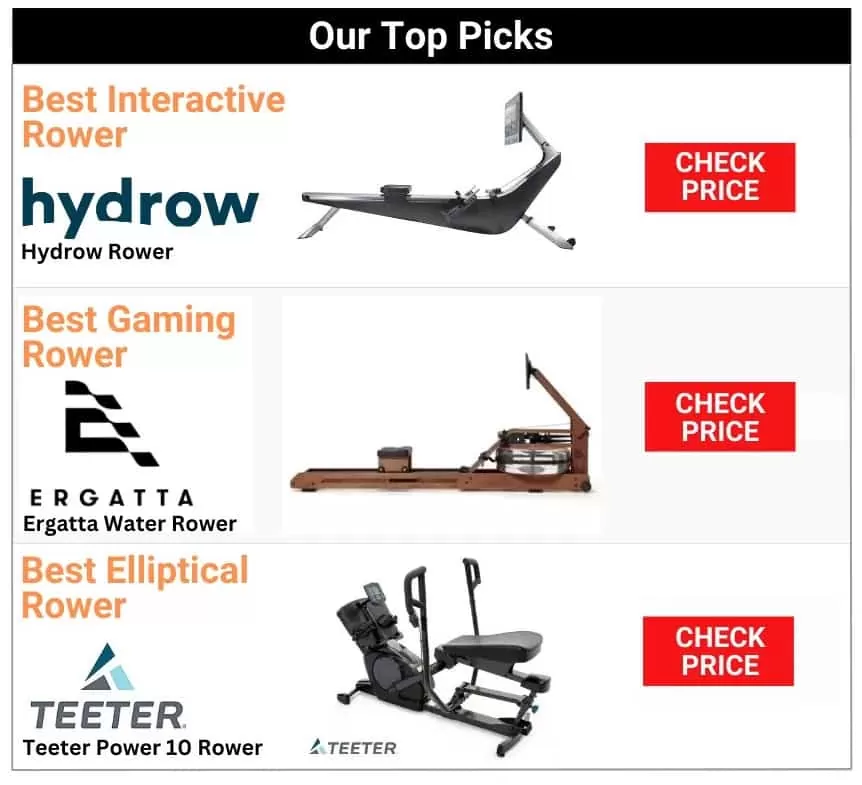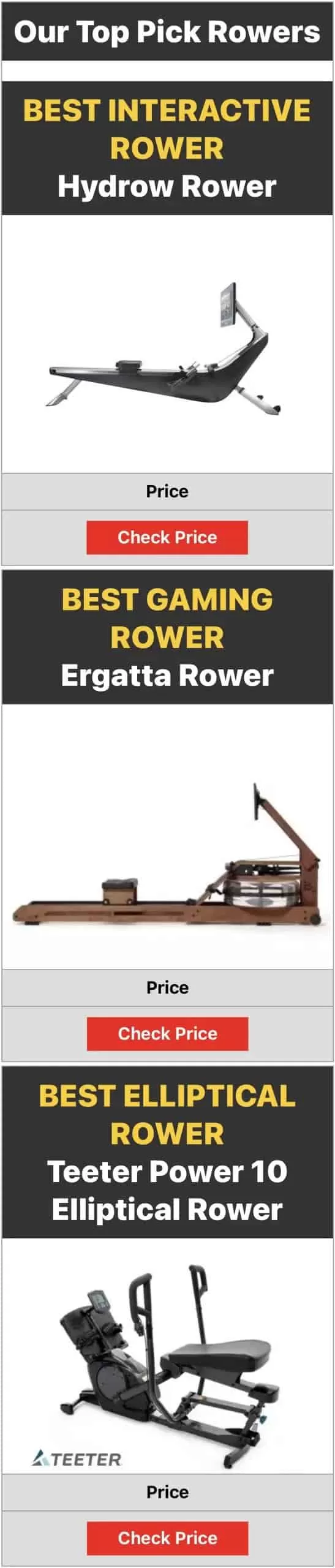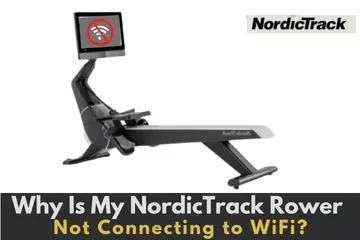
Hi friends! I’m Petra, and in this article, I’m going to help you with a common problem that everyone has at one time or another.
If you own a NordicTrack rowing machine, like the NordicTrack RW900, you may be experiencing problems connecting to Wi-Fi.
No worries! Just follow my easy step-by-step guide so you can get back to your workout fast!
Why Won’t My NordicTrack Connect to Wi-Fi?

The internet is a wonderful invention, and some days, I wonder how I got along without it!
When it’s acting up, however, it can make you want to scream, right?
So you are all ready to get into your workout, but you’re getting an error message that says something like ‘No Internet Connection” or “No Wifi Available”.
You’re looking at your router and thinking, “WTH?”
It’s OK. We’ll get you back up and running on your fitness equipment in no time.
How to Troubleshoot a NordicTrack Rower
It’s always best to start with the most basic troubleshooting methods. Follow these steps:
- Unplug your NordicTrack rower from the electrical outlet. Turn off your router and wait at least 30 seconds before you turn it on again.
- Plug the rowing machine back into the power outlet and turn it on. Hopefully, it connects automatically.
- It may ask you for the router name and password again. Select your router and enter the password.
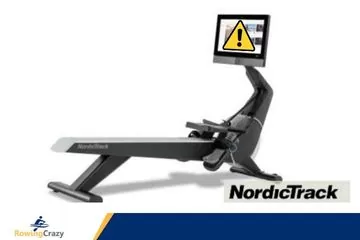
If these steps didn’t work, we will need to check other common causes of connection problems:
- Double-check or even triple-check that the password you are using for the router is correct. Did someone in the house change it recently?
- Check that your capslock is not engaged, and that you are typing the password correctly.
- Can you connect via a hotspot (such as your phone or a different tablet)? If you can, then the problem lies with the router.
- If you move your rowing machine closer to the router and plug in an ethernet cable and it works, then you should contact your ISP provider or the friendly folks at NordicTrack.
Most of the time, simply turning the rowing machine and the router off and on will fix most connection issues.
If you are still having problems after applying the simple steps above, keep reading.
I Can’t Access the iFit App, or the Wi-Fi Reception Is Poor
If the console finds your wifi but won’t let you access the iFit app, or if it says that your wifi signal is poor despite being right in front of the router, it may be time to do a factory reset of the console.
Make sure that you have a newer console. If you see a USB port or HDMI port, it means that you have an older version and this process will not work for you.
- Find a friend. This reset is easiest with a friend.
- Turn off your rowing machine by flipping the switch at the bottom, or you can simply unplug it from the wall.
- Using a paper clip or some other small piece of metal, find the reset hole on the back of the console.
- Press and hold the reset button while your friend plugs the machine back into power or flips the switch back to the “ON” position.
- Once the screen lights up, you can remove the paper clip from the console.
- You should see the iFit logo and a message that says something like “System Recover- Please Wait”.
- You need to be patient at this point. The reset could take as long as 30 minutes! Have a coffee or maybe some iced tea.
- Once the console has reset, you should be able to reconnect to wifi.
- The console might update once it is connected to wifi, so again, have a bit more patience.
- If this fails to fix the problem, contact iFit customer support
While I’ve never known anyone who had to reset the console, I’m sure that this repair will solve nearly all problems connecting to the iFit app.
The Bottom Line
Nearly all Wi-Fi connection problems can be solved by simply resetting your modem and the NordicTrack console.
If all else fails, you can always reset the entire console back to factory settings.
If you still have issues, contact your ISP provider or iFit customer support.
I hope you found this article helpful and that you are back online!
Stay active and healthy, friends, and happy rowing!
Written by Petra Amara – RowingCrazy.com
CEO & Founder of RowingCrazy, National Rower, Coxswain Womens Eight Team, Rowing Coach & Writer
Petra is a Mother of two and owner of Rowingcrazy.com. Petra lives and breathes rowing, she also has a passion for writing which lead her to start RowingCrazy.com to share her rowing experience and expertise with others.