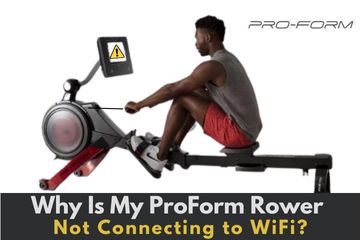
Hi friends! It’s Petra, and today, I’m going to talk about problems with ProForm rowing machines not connecting to the internet.
ProForm uses the iFit platform, and sometimes it can be difficult to tell if the problem lies in the ProForm console, with iFit, or with your Wi-Fi router.
I’ve got considerable experience in this area, so let me help you get connected again using this handy step-by-step guide so you can get back to your fitness routine!
Proform Troubleshooting – Check the Basics First

If you went through to the trouble of researching the problem with your ProForm rower, you’re probably really frustrated right now, and you may be tempted to skip over this part. However, you need to eliminate the obvious, and it only takes a minute to check the basics, such as:
- Turn your router off for at least 30 seconds then turn it back on. This reboot often fixes the problem.
- Turn your rowing machine tablet off for 30 seconds and then turn it back on.
- Make sure that you are entering the correct username and password for your router. Double-check with others in the house that no one has changed it. That happened to me one time, and it was so frustrating!
- Did you change anything since you last used your machine? For example, did you move the router or the machine? Try moving the machine closer to the router.
- Can you connect to the internet using a hotspot, such as your phone? If you can, you may have a problem with the router. Call your ISP for advice.
If none of these basic things has worked, it’s probably time for a serious factory reset of your rower. Before we do that, however, let’s try a soft reboot and see if it works.
- Related Post: Proform vs Norditrack Rowing Machines
How to Do a Soft Reboot

You will find this job is much easier with two people.
- Turn your router off for 30 seconds, then turn it back on.
- Unplug your ProForm rower from the wall outlet.
- Press and hold the “ON” button on your rowing machine. Don’t let go!
- Have someone plug the rowing machine back into the wall socket as you continue to hold the power switch.
- Keep holding the power switch down until you see the wi-fi connection screen. Now you can let go of the power switch and try your username and password again.
If you are still unable to connect to wifi or a hotspot, it’s time to try a full factory reset.
How to Do a Full Factory Reset
Doing a full factory reset will allow you to reconnect to wi-fi without affecting your iFit membership or erasing any of your workout data.
Follow this guide for the full reset process:
- Turn on the tablet on your rowing machine.
- Tap the three dots (on some models, it’s three lines) on the top left-hand corner of the screen.
- Go to Settings, then Equipment Information.
- Select Machine Information.
- Find the Console UUID number. Tap on this number 10-15 times or until the screen changes.
- Once the screen has changed, look for CS Help in the lower right-hand corner.
- You should have four options on this screen. Select Reinstall iFit Cardio.
- Let the tablet complete the process, then select Reinstall Launcher.
- Once this process has finished, select Update/Reset Admin.
- The machine should now show you the boot-up screen and the reset process is complete.
You should be able to connect to wifi. If you have followed the above steps and still have problems, you might want to go online using your laptop or other computer and open a chat session with an iFit team member.
- Related Post: Proform Rowing Machine Review
Just a Quick Note
Some older tablets had issues with a weak wifi antenna. You can ask the manufacturer if your model qualifies for a new tablet.
The Bottom Line
Most problems with wifi can be solved by resetting the router and your machine. Always consider the easiest solution first, such as the possibility that someone changed the password or that the machine simply needs to be reset (turned off and then on again).
A factory reset also solves most problems such as the case when the boot-up screen remains on, or your ProForm rower cannot connect to wifi or the iFit app.
I hope you found the above information helpful and that your ProForm rower is working normally once more!
Stay active and healthy, friends! Happy rowing!
Written by Petra Amara – RowingCrazy.com
CEO & Founder of RowingCrazy, National Rower, Coxswain Womens Eight Team, Rowing Coach & Writer
Petra is a Mother of two and owner of Rowingcrazy.com. Petra lives and breathes rowing, she also has a passion for writing which lead her to start RowingCrazy.com to share her rowing experience and expertise with others.





